Swine: African and Classical Swine Fever Surveillance Field Operations Dashboard Quick Guide
USDA’s Animal and Plant Health Inspection Service (APHIS) surveys for African swine fever (ASF) and classical swine fever (CSF). The ASF/CSF field operations dashboard provides VS Field Operations employees with State-level views of surveillance data and information about samples that they have submitted for testing. APHIS uses this data to strengthen disease detection capabilities, enhance outbreak preparedness, and support claims of disease freedom in this country.
Overview
Users can navigate the dashboard by clicking on the tabs at the top of the main page. The dashboard includes three tabs: a submission overview, submission lookup, and (if applicable) annual targets.
Submission Overview Tab
This tab provides the number of specimens (or other value chosen from the drop down) submitted in the designated Collection State. It provides a total count, a table to break down the total, and a bar chart to highlight submissions over time.
To interact with this tab, users can:
- View this associated Dashboard Quick Guide.
- Narrow down what is shown on the dashboard by Collection State, Surveillance Component, and Reporting Status and identify a timeframe to view. They can also select what the numbers should represent.
- Quick Tip: Hover over the information icon for more details about the counting methods.
- Break down the total count in a tabular format.
- Break down the bar chart by changing the color representation.
- Enter a known Referral ID to highlight it on the bar chart or start entering a Referral ID to show suggestions.
- Click anywhere on the bar chart to find out more information about the associated Referral IDs.
- If the State has designated annual collection targets, the user can click the green button to navigate to the third tab.
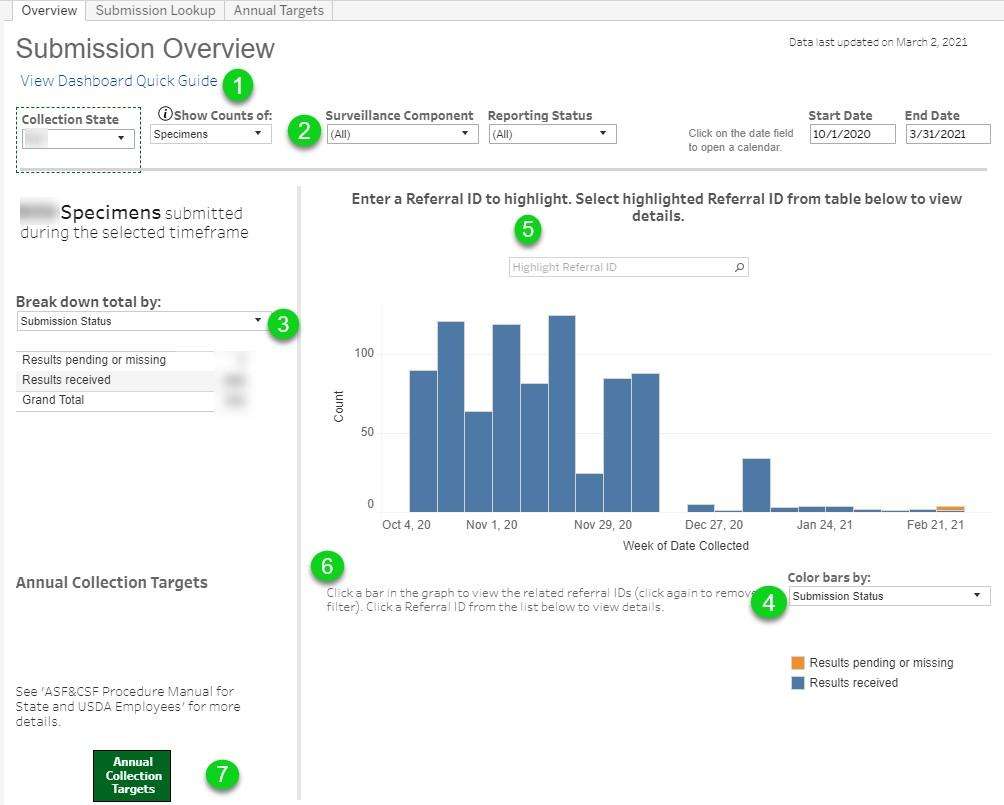
After clicking a bar in the bar chart, users can click the Referral ID that pops up to navigate to Submission Lookup details for that Referral ID.
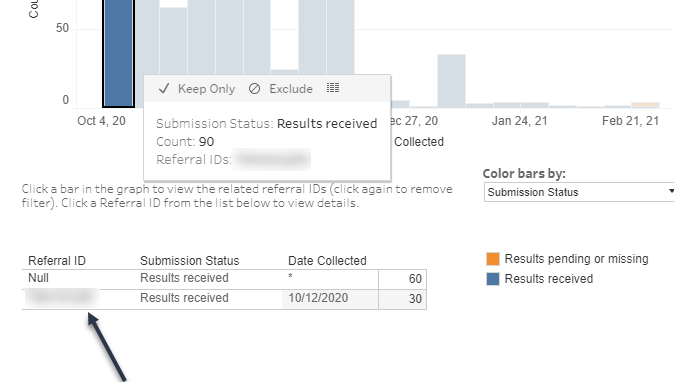
Submission Lookup Tab
Look up specific information pertaining to a Referral ID on this tab. The top filters can be used to narrow down the Referral IDs that appear in the drop-down, and the selection can be cleared with the green button.
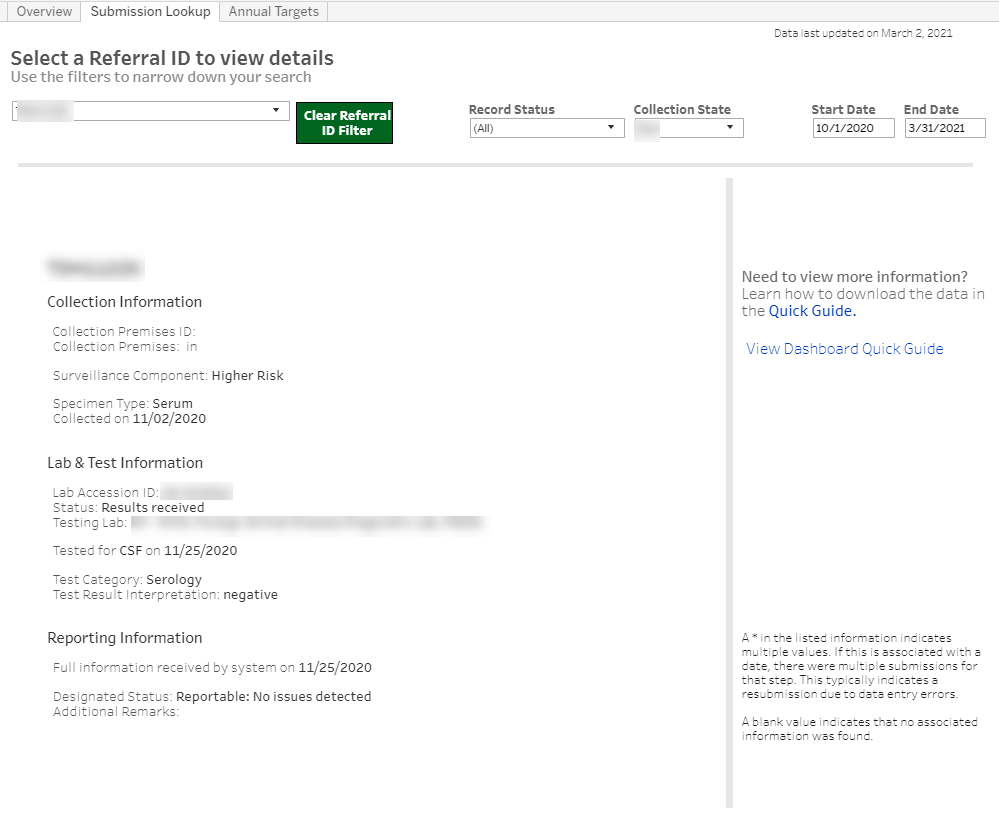
Left-clicking and holding the cursor anywhere in the blue area shown below will bring up the option to download the associated data. Note that this data is raw and will include more information than needed (use with caution).
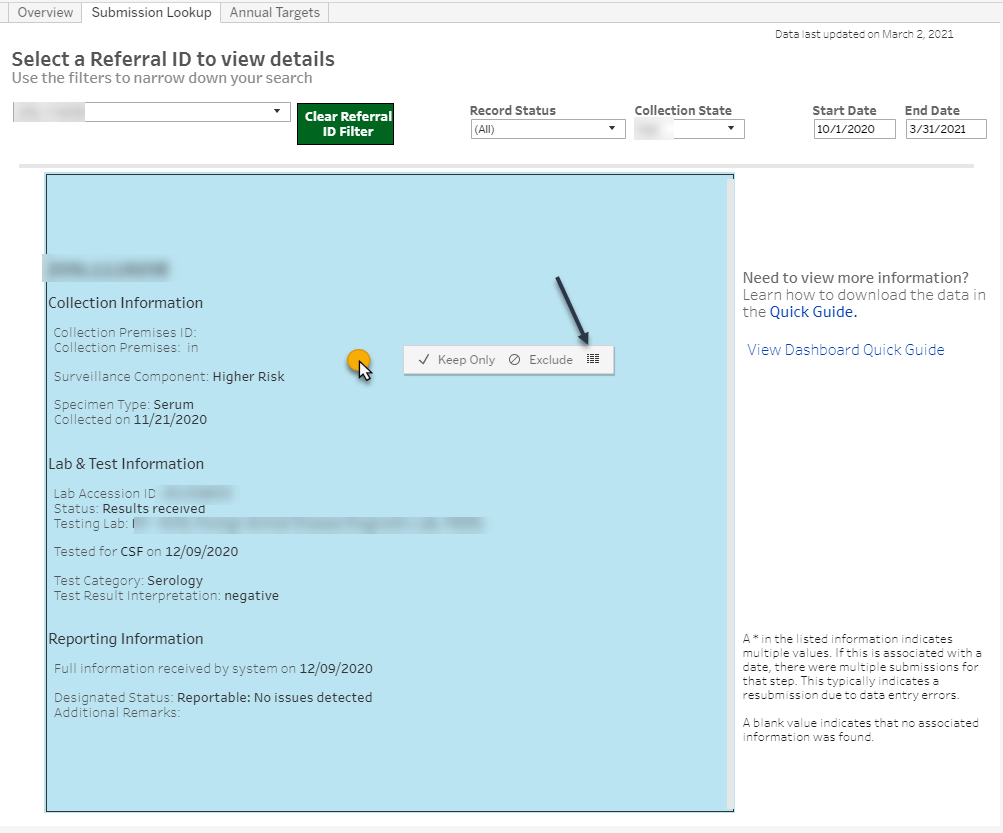
Annual Targets Tab
This tab provides users with a visual of the selected State’s progress toward annual collection goals (if applicable). The current fiscal year will display in text, and all years will be displayed in the chart.
Quick Tip: If no collection goals were set for the State, the bar charts may still show counts, but will not have an associated target. If there are no submissions for the associated target, the page may remain blank.
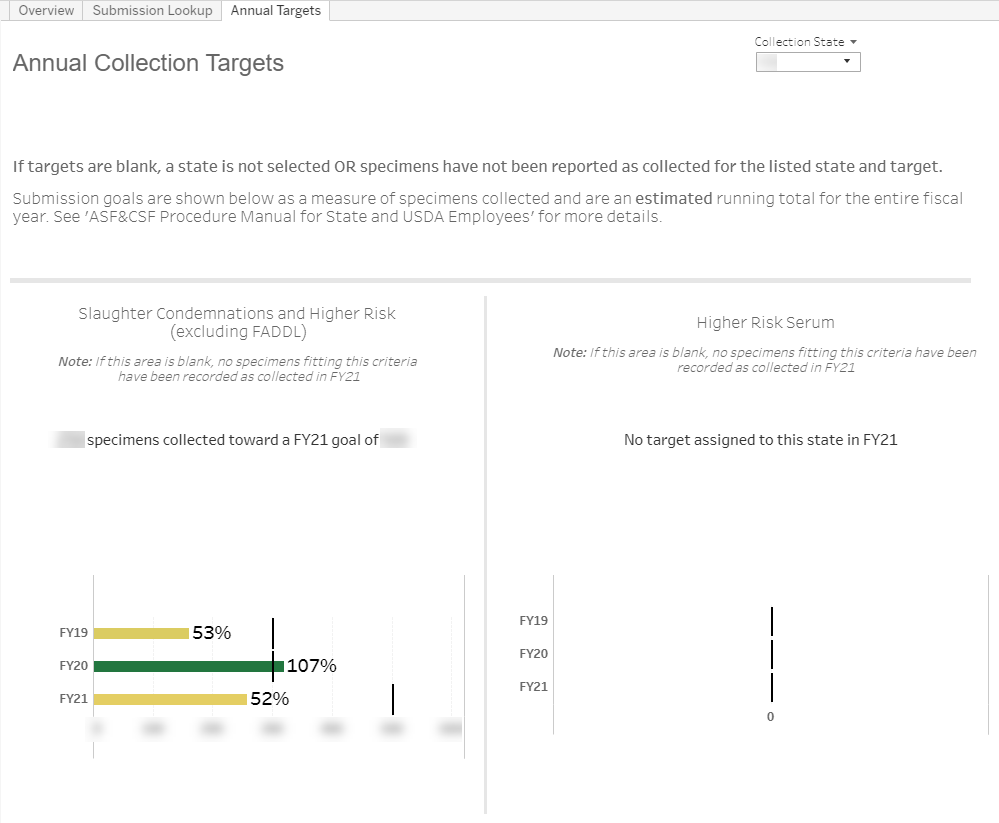
Need Help?
If you have trouble accessing the dashboard or viewing the data it contains, contact vs.data.services@usda.gov.
Please direct questions about dashboard content to the animal health point of contact listed in the dashboard.

